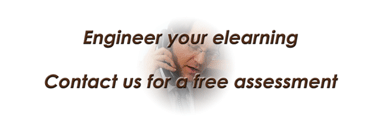In a previous post I argued that associations can add to their sources of revenue by converting previously recorded webinars to eLearning courses. In that particular post I explained the steps that these associations could take to achieve that goal. I proposed the training of presenters in how to conduct a webinar for eLearning purposes, because this is not the same setting as running any old webinar that delivers information or plugs a product. In theses presentations the live interaction helps the presenter with the delivery of information or the feature of a product. Here the goal is not the monetization of the recorded session.
So, how is an eLearning webinar different? For one thing, there must be instructional design and eLearning principles present. The instructor and the materials, and those principles mentioned before, must work together to support learning. The presentation, for example, must avoid producing cognitive overload to learners. This means instructors should not pack their slides with information. Each slide must present an idea that could be conveyed with a little text or a simple graphic or image. This is just an example but in this post, we will concentrate on the presenter in a eLearning webinar.
Table of Contents
- Why Would You Want to Run an eLearning Webinar Instead of Recording a Lecture?
- First, Plan the eLearning Curriculum
- Designing eLearning Courses for the Curriculum
- Preparing Content for eLearning Webinar
- Training Your Instructors in Conducting the eLearning Webinar
- Final Thoughts
Why Would You Want to Run an eLearning Webinar Instead of Recording a Lecture?
Remember that these webinars would run during conferences and events organized by associations. These tend to be professional associations specialized in an area where there are experts and those that are trying to learn the trade. In this sense, it is reasonable to offer courses to members and non-members during conferences. These are usually in-person events where a trainer delivers the material and attendees receive a certificate at the end. But those who could not attend the conference, let alone these courses, would miss out. This is lost revenue for associations.
So, why not record those courses and later package these recordings inside an online course that the association can offer all year long? These can run asynchronously, with little intervention from the instructor and those in the association taking care of this educational component. And this they can accomplish by training the instructors to deliver these classes in a way that can be converted into an online course. In this post I will explain how to train instructors to accomplish the goal of producing a video that they can use for educational purposes inside an online class.
First, Plan the eLearning Curriculum
Planning is everything. You don´t want to end up with courses that run on their own and are not related to each other. Setting up a whole curriculum is the backbone of a well-run training program The courses must have a connection, either by level (beginner, intermediate, expert), subject (basic course, general course, specialization), or degree (you need to complete some courses to get a number of credits for a certificate). This will guarantee income through students that will come back to advance in the curriculum. If you get accredited by certification bodies, your courses will have more value.
It may be that you have experts for each subject or level, or one instructor that is a general expert can develop the material for these connected courses. You may want to include certificates of achievement for those that ace the courses, and deliver those during the annual conference.
If you have training facilities, consider flipping the classroom, I have talked about this in a post on flipped eLearning for medical education. You can have an online component that they master before coming to your facilities to complete the training.
You will have to bring instructors, designers, and student support to plan this curriculum. You may want to include a plan to collect analytics in your courses. This will drive improvements later on, when you are in the course evaluation process. You don’t need a data analyst, but you need to present the data in a way that stakeholders can understand it so they can make proposals for improvement.
Designing eLearning Courses for the Curriculum
Many associations adopt a known course production process such as ADDIE (assessment, design, development, implementation, and evaluation), SAM, or Rapid Prototyping. I guess it depends a lot on the philosophy that makes the most sense for instructional designers and the curriculum officials in charge. Whichever method they adopt, they then need to design the courses around the teaching philosophy used by the instructors. You should not design a course that does not consider the instructor’s teaching style.
Now, here comes the tricky part in this whole process. They will produce learning objectives and goals for the whole course. But remember that they will have to record the eLearning webinars first, so they will need to establish clear learning objectives and goals for that session alone, and those goals should be subordinated to the course main learning objectives. I believe the instructor must lay out these learning objectives, the instructional designer can check they are effective and measurable.
Then comes the production of the content. Many instructors are comfortable delivering a class with a slide deck. In my experience, the instructor will have a deck already developed. Unfortunately, they are not ready for eLearning. I have seen slide decks choke-full of information that can overwhelm students. These decks are packed with images, graphics, text, and even cheesy animations. There is a whole process of convincing the instructor that this product will not work for eLearning.
Preparing Content for eLearning Webinar
By looking at the learning objectives, you could flesh out those presentations for eLearning delivery. In many cases I have found that most of the content in those slide decks can transform into additional materials such as readings or another lecture to wrap up the subject. This is not an easy process if the instructor has been teaching this material for a long time. Even designing the decks can present challenges (just picture this: ten different font sizes, types, colors, distracting animations, you get the picture) because they have used them for such a long time that they know the flow. In most cases, they see the final product and change their minds. That is the effect of good and sound design.
Once the content is ready, give them an opportunity to familiarize with the new deck. Suggest improving the lecture by adding engaging activities such as quizzes with thought-provoking questions. This will help students see the path forward because these questions can contain the main ideas the instructor will test them on. Also, you may make this into a game. For example, present the choices during the quiz and show the percentage of students that selected each option. This will help them compare and figure out if they did well in the quiz and that they understand the material. This part will involve training the instructor to run such quiz, unless you include a moderator in the eLearning webinar that can take care of this part in the session.
Training Your Instructors in Conducting the eLearning Webinar
There is a difference between a recorded lecture and a live eLearning webinar. The difference lies in how the webinar is actually conducted. The final format is less than a sales pitch or an informative session and closer to a lecture, where the information being delivered has more depth than what is covered in a webinar. First off, a webinar usually covers one or two objectives, and those two ideas are hammered over and over. For a webinar to work as an eLearning lecture, the session needs to have the following characteristics:
- The objectives of the session need to contain measurable outcomes, and they must align to activities that measure those outcomes. The session must push the learners towards acquiring new knowledge, modifying their current knowledge, or gaining news skills.
- The eLearning webinar should naturally lead to other learning objects that the learners should engage with after interacting with the recorded session. The session should not be self-contained, the learner needs to feel that previous and later sections of the course fit together with the recorded session. This may mean chopping the eLearning webinar recording into many sections, each with its own set of learning objectives and activities.
- The first slide in the deck (or one of the first slides) must have the learning objectives to the webinar while it is being recorded, it should also present how those the course will measure the outcomes from these activities. Since you may chop the session in smaller chunks, you should plan for a slide that presents the learning objectives of that section that starts. It is helpful if each session ends with a summary so that the video editor can determine where to cut the video sections.
With all this in mind, it is important to determine the training that the instructor needs to cover before they undertake the eLearning webinar live. Here are some suggestions on areas to train the instructor:
- The use of all the technology tools: sharing a screen in an eLearning webinar, handling online questions, proper use of webcam, microphone, web browser plugins to handle the webinar platform, advancing the slide deck while broadcasting etc.
- Creating slides for eLearning that should include the appropriate amount of media, text, and learning objects. This should also include the appropriate layout of the content for eLearning courses. We have covered this in detail before.
- Pacing the presentation during the eLearning webinar. Your training program should include time for practicing sessions before they broadcast the actual lecture. This will help in creating a dynamic that can work for both presenter and moderator (in time, the instructor may be an expert enough to run the eLearning webinar on their own).
- How to handle questions from the audience, which will be responded during the session (this adds content to the recorded session).
- Prepare a communication for all attendees, which will provide any materials you promised to send during the session, any answers to questions that required some elaboration, and maybe additional content you thought about during that time between the lecture and sending this email.
Final Thoughts
Of course, the above is not an all-inclusive list and other issues might come up due to the nature of the course being delivered, the association type, the presenter characteristics, the type of audience, and so on. But as long as you concentrate into designing a curriculum that makes sense for the association, design the content following instructional and eLearning design principle and best practices. and train your presenters so they deliver a good eLearning webinar ready to be integrated into an online course, you would have covered a lot of ground.
Planning is the key, and as you include all stakeholders in the decisions regarding course design and evaluation, you should be fine. It is without a doubt the training of your instructors the key to a successful re-purposing of content for online courses. They will be out there delivering content that would support learning. Don’t forget to include analytics in the decision process for course improvement, you must include all stakeholders, including instructors, in this process.
At eLearning in Motion we can help you achieve your goal of using webinars for eLearning programs you can market as additional services from your association to your members and others who might be interested in your courses.
Please, find us in social media. You can share this content by using the buttons below. If you have questions and comments, use the form at the bottom of this page, or contact me directly, and I will get back to you as soon as I can. Thank you for reading this post.