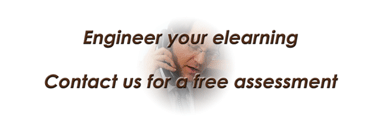Yes, face it. They are not going away, I don’t think they ever will. If you notice, all authoring tools for eLearning (think Lectora, Storyline, Captivate) are slide based, they have not changed a bit. They have added bells and whistles and of course you could add all the multimedia you want, but you are still working on a slide area. I have heard many eLearning designers expressing their disdain for slide presentations with voice over presentation (VOP). But then they go back to their projects and what are they doing? Yes, they are designing on a slide.
This is a case of many bad experiences creating a misconception. Having had my fare share of bad slide presentations, I should be reluctant to use any for education. But this is exactly what most faculty are using in higher education, even K-12 teachers resort to slides for their classes. If we are using it so much, how come some instructional designers cringe at the thought of using a slide presentation with audio? It is a laborious task to design a slide presentation that is both engaging and effective in delivering learning. This might be what is creating this aversion, not the fact they think it is “old tech”. I mean, we are are still reading books, did the Kindle killed books? No, in fact Amazon still sells more of those than Kindles.
Then how do you approach design of slide presentations for elearning? I would think the same way you approach designs using authoring tools. It is true slideshow software such as Power Point is not as powerful as Articulate, for example, but there are many things you could try before giving up and use only text and animations (that is a bad presentation). You may try using a UX approach, design thinking, or even a rapid development, in any case it is recommended that you start the design by building a storyboard.
For example, you could try this process:
- Storyboarding presentation
- Mock up design
- UX Design
- Presentation design
- Development
- Testing
You may think that piling up on interaction and multimedia would create effective eLearning VOP, that is not necessarily true. Remember that slides became popular because of the visual communication they provide. You need to structure the information you need to present in a visual format. Usually, when you start working with SMEs your storyboard will contain all text and images needed in the presentation. During the storyboarding process you will need to determine which text parts can be converted to visuals such as images, graphs, charts, animations, video, and audio, in such a way they convey the same message you have in written form. Part of the reason slide presentations have earned a bad reputation is because presenters are incapable of converting that text into visual form. Instead, they subject their audiences to endless reading of slides while listening to their voices.
In my opinion, if somebody that is not an expert in what you are doing looks at your slides, and they can understand what your presentation is about, then you are doing it wrong. Your voice is the other key component in your presentation. You will be explaining the visual presented on that slide. But in order to do this effectively, you will have to follow some recommendations. During the storyboarding process scripts will be developed for each slide, this way you could set a duration for each slide and for the whole presentation. Spending too much time on a slide in front of an audience works because they have no other thing to do or anywhere else to go. With an elearning VOP, they can minimize the presentation window, they can surf the web while they “listen” to you, they have many distractions and you need to win over them. Developing scripts is a lot of work because you have to type that and then test if it works. Many prefer the “let’s see what happens approach” for the recording session. Don’t be that guy, or gal. Remember that synchronizing the audio to slide animations is time consuming during the development process, make sure the audio tracks are finalized before starting production, you don’t want to be in that situation where you need to record and synchronize again, it will be a waste of time.
Unlike presentations in front of an audience does not require to worry about slide navigation, for elearning this must be a concern. You could make a liner module where they just click and keep on clicking. Your storyboard will be able to tell you if this in fact the most reasonable approach. You may need to branch out, depending on what students choose to do during the presentation. You can give them a lot of opportunities to explore your presentation, and you can accomplish that with the storyboard. Sorry I keep talking about it but I am trying to express the importance of that document. In order to test if your navigation is effective, you may develop a mock-up module and give it to testers to determine if your choice works.
One final thought. If you are informing your audience about a subject, you will not need to worry about the following, if you are teaching or training your audience then you need to design and develop testing slides. They could be in the form of quizzes in between your slides (Articulate Quizmaker can help you), or you could insert interactive slides where students can match elements using drag and drop, you could explore using games (Raptivity comes to mind as a tool for this). Whatever you choose, you need to know if they learned anything. This will provide feedback to your audience and it would encourage them to review gaps in their knowledge (I love this buzzword).
Slide presentations are not going away anytime soon, a lot has changed since the days of the transparent slides, but the changes have occurred around the technology to present the slides rather than in the pedagogical principles that support their use. It is clear that we need slides to convey a message through a visual representation of our ideas and concepts. In order to do this effectively we need to structure the information inside the slide in a way that facilitates the understanding of those ideas. Cluttering the slides with information will not help. Excessive use of multimedia can diffuse the message by creating an overload of information. Lots of text will transform your slides into a mini book. The recommendations outlined above will help you in improving your slide presentations. Do not get discouraged by the constant feedback, this means your audience have an interest in you succeeding with your presentation, which will ultimately benefit your presentation skills.
As always, find us in social media. You can share this content by using the buttons below. If you have questions and comments, use the form at the bottom of this page, or contact me directly, and I will get back to you as soon as I can. Thank you for reading this post.