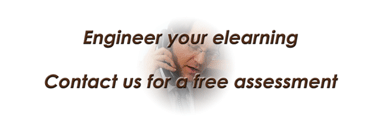When you visit a place for the first time you won’t show up without a plan (although I remember in my youth days we did exactly that), and I don’t mean spending time developing a detailed Things-To-Do list but at a least the night before you looked at the map of that place and determined the best route to follow, places to visit, where to take pictures, where to do sightseeing, where to eat, and so on. Somebody made that map available to you (maybe Google Maps) with that in mind, somebody thought about how to present that information to you, in the most meaningful way.
When you develop educational materials in the form of a lecture, webinar, recorded lecture, or even in front of an audience, you think about how you will be showing the way to your learners, for this we usually incorporate learning objectives, or in training settings: goals (although course goals tend to be vague or too general). You create a slide with a bulleted list of these objectives and present them to your learners. Instructional practices dictate you need a summary end that will tie all together (actually, you need to present what you accomplished during the presentation, not just that list over again).
All this works well for a lecture but how about an eLearning module? In many educational and training settings instructional designers develop educational and training materials using rapid development software (say Articulate Storyline, Lectora, ISpring, and so on) and they still have to build a slide with those learning objectives (fine! Goals). But a lecture is usually structured in a linear way: one slide follows the other, until you reach the end. But for these eLearning materials the process might not be linear at all. One of these modules could comprise of several lessons, which also contain activities and assessments.
So showing a slide with learning objectives and then an end summary will not work if the course is non-linear. For this you can include a learning map, which shows the structure of the course and how activities, assessments, and other objects will be related to the objectives presented at the beginning. Of course, you could just add a syllabus if you want to, but where is the fun in that? Plus syllabi pertain more to academic settings in higher education. For this idea I have created an Articulate Storyline module that shows how this could be implemented (this is just a crude device, please improve it and let me know).
Let’s say you have a course that has four learning objectives and it will present the learner with six lessons, at the end of a lesson you embed an activity, then you integrate an assessment in the middle of the module and finally a comprehensive final assessment. By just looking at the learning objectives, the student will not be able to understand the way ahead. Of course, you could create a welcome message that can include all this information but then you will have to explain how each objective is related to the lessons. A visual representation of the course could help better understand the course structure, this way the learner knows what lays ahead, where they need to complete an activity, and the points where they will be tested.
Please, steal this template if you are looking for a fun way to present your learning objectives, let me know what you think.
As always, find us in social media. You can share this content by using the buttons below. If you have questions and comments, use the form at the bottom of this page, or contact me directly, and I will get back to you as soon as I can. Thank you for reading this post.