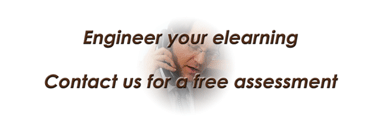We instructional designers (IDs) produce eLearning materials for training and educational purposes every day, following sound instructional design principles and methods, we follow specific approaches to fulfill some objective such as providing instruction to a particular set of learners. We do all this with the certainty that the job was completed, and the course will achieve the expected results. But how do we check for the achievement of expected goals? Alas, even IDs will need to comply with quality standards, just like any manufacturing process, I know because I am an engineer; in manufacturing, quality control is a critical part of the process so why wouldn’t it be in the production of eLearning materials?

Every ID team needs a quality system that checks every eLearning course complies with all standards and objectives established by the organization, the instructor, or regulatory agencies. Unfortunately, there are no specific methodologies on how to go about creating such quality system, but a lot of information out there can help create one that fits your goals. For example, Quality Matters (QM) helps higher-education institutions in the adherence to established standards. Compliance with these will certify that your eLearning courses followed QM’s blueprint. Or you could follow some of the suggestions mentioned in this post, but ultimately you need to analyze your organization’s goals and objectives so that you can establish the areas you need to check for quality in your eLearning courses. Nevertheless, there are basic elements that you will need to check in any eLearning course produced in your group:
1. Accessibility
Learners with disabilities will usually bring technology that can help them access materials from a browser or a program that produces graphics on a computer screen. If they cannot access your courses because you did not prepare those for these technologies, then you have failed one aspect of quality in your courses because you should have planned for these contingencies. There are methods for testing your courses for accessibility and you may want to develop a master checklist to follow steps that will bring your courses to the desired standards.
2. Compatibility with existing technology
It is great you design and produce your courses for new technologies, but you need to consider that many systems still run with older versions of software or hardware (even a year-old laptop is now considered out of date, in hardware terms). This means your courses need to work for certain devices and software, and you should have a process in place to check for compatibility. Your team should test courses in production for different hardware and software options that may encompass most of your learners, then provide the list of options during the introduction to the course. It is not reasonable to expect all students to have the same technology at their disposal, you should plan for this and provide options and possible solutions. In any case, your support team should be prepared to handle such challenges.
3. The course fulfills learning objectives
Learners should complete eLearning courses not only by covering the required materials but by achieving the objectives laid out at the beginning of the course. This includes submitting assignments, exams, tests, quizzes, or any other activity that helps complete the learning outcomes. An alpha and subsequent beta test may be required to collect data and assess if the eLearning course helps learners complete the objectives of the course. It is important that the objectives are laid out clearly and without any ambiguity, you may need to work with instructors in editing the objectives to the required standard. During the analysis of data from alpha and beta tests you should check critical areas, such as tests and assignments, are completed at an adequate point during the course and that learners are moving towards the objectives as expected.
4. Engaging elements
If your eLearning course involves the pushing of a button to move along at every step, you may want to reconsider your design. Learners should focus and engage with the material presented. It is undeniable that the use of multimedia elements helps but they are not the only objects you can use to keep learners from getting off course. For example, you may ask them to participate in a blog where you pose a question which they can answer, and you could ask them to provide references that can support their reply. Games is a favorite choice, and they need not be full of graphics and music. Your alpha and beta tests can help with determining the effectiveness of your elements that you expect will keep learners engaged in the course.
5. Usability, learner experience and interface (UI/UX)
eLearning has now overlapped other areas of design that were exclusively under web and graphic design. It is now prevalent the use of the term “learning experience” that usually means your eLearning course should elicit emotions in your learners, your courses should encourage your learners to continue in the course in an engaged manner, you may want to measure these elements through surveys, questionnaires, or focus groups. But your courses should have elements that facilitate this process, they should be visually appealing, easy to follow through, should be prepared for different devices, should be designed with graphics and colors that follow a preestablished design, and it should contain sound design principles regarding the laying of content on the screen.
We should not neglect the use of checklists for quality verification, these are used extensively in many industries, they also provide a guidance for those conducting the verification. They provide uniformity and consistency in all processes.
These are only a few elements that you can check for quality during the production of your eLearning courses. Of course, your expertise or subject matter may require checking for more elements or different ones, especially if you are complying with standards from a particular quality model. In any case, you should have such system in place, this will save a lot of headaches and rework, both leading to the waste of valuable resources.
As always, find us in social media. You can share this content by using the buttons below. If you have questions and comments, use the form at the bottom of this page, or contact me directly, and I will get back to you as soon as I can. Thank you for reading this post.