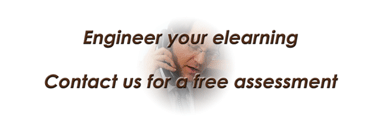Introduction
If you are anything like me (an instructional designer, that is), you would like to see the big picture, you would like to see where you stand on each one of your eLearning projects, and if you are a person that takes in information visually, then you would like to build tools that can present the status of each one of your projects with graphics, charts, calendars, and so on.

Juggling many eLearning projects can get complicated, you cannot fall into the trap of keeping the progress of each one of your projects securely guarded in your head, you will miss one appointment, a deadline, and worse of all, you could botch an entire project because you misunderstood the needs of your client. But most of all, remember that you are not irreplaceable; if you fall ill or if you need to pass a project to another team member, how are you going to show your work and what is left to do?
In this post, I will share with you six useful suggestions I learned while I was working on multiple eLearning projects. Some of them I picked up from others, some I come up on my own. But I can tell you that they helped me a lot, every night I could go home knowing that my work for the day was recorded and safely stored away.
1. Creating Project Folders
I used to follow the routine of creating empty folders every time I started a new project. The main project folder would bear the name of the project, or a code assigned for production. I would name subfolders according to the types of files they may contain. For example, I would keep one subfolder for notes from meetings with stakeholders. I would create a folder for the project’s assets, which included: videos, images, audio files, scripts, SME materials, resources, and so on. I would create a folder for storyboards (this is such an important folder, I cannot emphasize it enough), those from the first draft to the ones bearing reviews and notes.
One subfolder would contain the project timeline, with milestones and progress reports. I would use an Excel sheet for this, but you could really use any software that provides a way to develop a matrix where you can record details and information. I liked Excel because it allows for graphs and plots to be added, which helped me in taking in the information visually. I could assess my progress and what was left to do right there.

Another important subfolder is that regarding QA, this is such an important task that I created a whole post on it. The results must be stored in a separate folder so you can consult findings and address each one. This might be a shared folder with those performing the QA.
2. Recording Milestones
That Excel sheet allows me to enter milestones deadlines, what got completed and an estimated progress report. This is important to keep because it helps in keeping you honest and it shows your supervisor and stakeholders that you are keeping tabs of all your eLearning projects. Also, in the unfortunate event that you need to pass the baton to somebody else, they can quickly assess the status of the project.

3. What’s Left to Do?
This same spreadsheet helps you see, in real time, what is still needed for the project. You can create a coloring system where you single out critical milestones and tasks, this way you will be prepared when they show up at your doorstep. This will help you think and process all the minutiae that is required to get to your next milestone. Maybe you will need to set up meetings (which you can add as notes in the Excel sheet), collaborate with others in your unit or outside of it, purchase items for the project, and so on.
4. Communications
It is important that you keep a folder with all communications between you and all stake holders, even those you had with collaborators and your supervisor regarding this project. I know you may have an email application, but it is a waste of time (in my opinion) to be switching from system to system every time you need to check on some communication you had with your customers and team members. You could include screenshots of chats, internal memos, emails, and so on. This is where you should keep your detailed notes about meetings, project reviews, and data from usability tests.

5. Do at Least One Thing Every Day
I would always check each one of my projects and see if there was something I could do in the next five minutes to advance such project closer to the next milestone. It could be anything: a phone call, an email, a memo, a quick chat with a collaborator or team member, or maybe a quick meeting with your supervisor. On each instance, take notes, save communications, and log any activities you performed during that time.
Big milestones may need a lot of time blocks in order to achieve the end goal but some tasks may just need a quick action. Take one each day and log it.
6. Safely Store Finished Projects
You will need a place where to store all this information once the eLearning project has concluded. I would not recommend your own device because you will either run out of space or you may lose it if that device fails. Some organizations have their own servers to store their information, I recommend you use it but for quick access, you may want to get an external drive just in case. Plus, it can help when there is not internet access.
Conclusions
A simple Excel sheet can help in visualizing the status of each one of your eLearning projects. You will be able to see progress, what’s left to do, and what big tasks are coming up. It will help you show your supervisor your progress and you can pass the project to another team member in case you find yourself in that situation.
One thing I forgot to mention is that, after the eLearning project has been rolled out, I collected data from evaluations from users, I also entered results from usability tests. This way, I can create charts right there for future presentations on ways to improve a following version of the project. I hope these recommendations help you in finding a way to manage your eLearning projects. This one is simple to make and use, it served my purpose, and it was a great tool that I still use today. Good luck.
As always, find us in social media. You can share this content by using the buttons below. If you have questions and comments, use the form at the bottom of this page, or contact me directly, and I will get back to you as soon as I can. Thank you for reading this post.