You might be facing the task of choosing the best authoring tool to develop eLearning modules. It is not easy, there are many solutions out there. I will try to help you with the rationale I have used in the past. The first question you should be asking is “what am I trying to accomplish?”. If you can answer this question, you would make a lot of progress. The worst approach you can take is “which one is more popular?” “Which one is cheaper?” and so on. Do not base your choice on price, support, popularity, and so on. Base your choice on your needs.
I promised I would help you out, and I will. Let me show you how I approached this question in the past. I was assigned to convert on-site training to eLearning, this is a common task in many training settings. For years these sessions have been instructor-led but dwindling budgets have made it hard for customers to send a whole crew to receive training in a crappy hotel (well, the support crew actually was able to find the most affordable and comfortable one in town) for a weekend. So, with the advent of LMS (learning management systems) and authoring tools, you can accomplish that in a reasonable amount of time. But we needed to find authoring tools for this, we had none.
Now, we had the slide decks from the presenters and we were able to secure contracts to record their voice for each slide. That was easy, we developed scripts, got laptops with Audacity and we had the tracks in no time. We had slides and tracks for each one, the SMEs (subject matter experts) had developed multiple choice (MCQ) questions for each session. There were some video demonstrations that had to be included on the slides, some of the videos would need editing because parts of it needed to be shown on designated slides. With all of this, I was able to develop my design plan and issue some recommendations to my then supervisor.
Based on this, I was able to issue the following recommendation: for work on the slide decks we could use Articulate Presenter (now part of Articulate 360) and for work on editing the videos we could use Camtasia Studio. But I also recommended the whole suite for Presenter because Quizmaker is included. Quizmaker allowed us to develop quizzes in between the slides.
I edited the needed videos using Camtasia, then inserted those in the slide deck. I used Quizmaker to develop the quizzes and the whole package was exported as SCORM so that grade from the quiz could be published in the LMS. There were more jobs like this in the future so these tools were not purchased for this project only.
It was a great advantage that I had both authoring tools for this job, it made my life so easy. Later on, we use Camtasia studio to create in-video quizzes that we could export as SCORM for LMS publishing. In later projects, we used Presenter to enhance the slide decks, adding annotations and animations that were synchronized with the audio. We collected data through exit surveys to determine the level of student satisfaction and we were able to get very good data for later improvements. The most important feedback we received from students was related to the convenience of the modules and of course, the course being asynchronous. This was a lot better than the gruesome hours of training they had to endure in the past.
This is just one case but if you can afford it, get your hands on at least two different tools that may complement each other (Presenter has a editing video tool but it is just too basic). For example, I would not recommend Presenter and then Adobe Presenter, they are basically the same tools. You will not find one solutions for all your projects, you will need more than one, I can tell you from experience. Happy eLearning!
As always, find us in social media. You can share this content by using the buttons below. If you have questions and comments, use the form at the bottom of this page, or contact me directly, and I will get back to you as soon as I can. Thank you for reading this post.

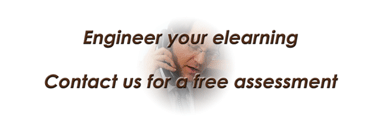
Pingback: ELearning in Motion – A Comprehensive Comparison of the Top 5 eLearning Authoring Tools for 2023