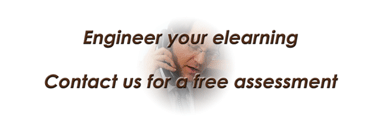Branching scenarios are a design choice for eLearning courses where you allow a learner to move through a course in a non-linear way, instead of a linear course where all learners follow the same learning path. This allows learners to engage in the course more effectively, since their performance in the course will dictate their learning path.
Table of Contents
- When to Use Branching Scenarios
- How to Use Branching Scenarios
- Why Make Branching Scenarios with Learners in Mind?
- How to Start with Branching Scenarios for eLearning
- Final Thoughts
Personally, I like to design my eLearning courses with learners in mind. Specifically, I appreciate their background and current knowledge, and I want to give them the opportunity to advance in the course if they can show they know more than a beginner would. So, branching scenarios are a way to help them advance into their course and learn new things.
A few years ago, I would boast that, being an engineer, I had never taken an online course. Most of my courses were led by an instructor, with class activities and little online component. After some time, I did take a formal online course for a certification in my profession. I did not like the fact that, having learned some of the basics on the study subject on my own, I was treated like a beginner, like I knew nothing. I didn’t appreciate that there was no way to jump to a more advanced part in the course and this frustrated me to no end. I felt like the instructor didn’t care about my learning, about my needs.
When to Use Branching Scenarios
Branching scenarios in eLearning are extensively used in the design of corporate training, because it is so useful when you are designing materials with case scenarios. I designed such courses when I was an instructional designer for a college of medicine. Many courses involving medical cases require learners to move through the course according to the decisions they make when they face a challenge in the course.
I learned that introducing gaming elements in my eLearning courses required branching scenarios as well. For example, I designed a certification course where the instructor wanted learners to move to the next part of the course until they mastered the level theye were at. They had a series of challenges they needed to complete before unlocking the next level, and they would have a view of their performance every time they logged in the course. There were badges that identified the level they were at in the course.
All these experiences taught me that if you want to successfully design eLearning courses with branching scenarios, you need to craft a plan that can help you achieve the learning outcomes, and there are many ways to go about creating this plan. You can, for example, start with the end in mind. What is the outcome you want learners to achieve? How do you envision a student will conclude your course? What should they achieve?
How to Use Branching Scenarios
Like I said, the success of your eLearning course with branching scenarios depends a lot on the planning you put in it. I worked in teams to produce eLearning branching scenarios and it is not light work, even for a team. So, I would say it would be hard to produce one on your own, it is not impossible, just that it is a lot of work.
Of course, you need to concentrate on the elements that are going to engage learners in the course: will you include tests? Will you add game mechanics? How much multimedia will you introduce in the course? But I would concentrate on the end, what do you want learners to walk away with? What do you want them to learn? What behaviors do you want to change in learners? This will help you create activities and materials for the course.
In all courses I designed with branching scenarios, you want to introduce elements that provide learners with immediate feedback so they can correct their path in the course. I also give them the chance of returning to a point where they would want to make a different choice (although some prefer blocking the return to a previous stage), the data may give information as to what elements in the course they are having problems with.
Why Make Branching Scenarios with Learners in Mind?
I start by empathizing with the learner, what is it they want to achieve? What behavior do they want to change? What do they want to learn? How do they envision their learning path? Of course, they will not answer those questions for you, but you can make a pretty good case of the different choices they could face and which decisions they will likely take. Their decisions would depend a lot on what they know and learned from the course up to that point. You need to give them a chance to make those decisions, you need to give them the opportunity to fail, to retry, to assess how much they have progressed and where they need to correct their path.
You should design your branching scenarios with the idea that your learners should feel challenged, they should see the consequences of their choices, and then you present them with more challenges and choices to make. These opportunities for learning will keep them engaged in the course. But be careful not to make the course too challenging that you frustrate your learners, and they will get discouraged from following through with the course.
How to Start with Branching Scenarios for eLearning
In reality, you can go as far as your budget can allow, in my case we used standard eLearning authoring tools, some of which I showcase in this post. I have used both Articulate Storyline and Captivate for course production of eLearning branching scenarios. Because of its capabilities, I know Lectora has the ability to produce branching scenarios. The great task with these options is not the production of the course using those authoring tools, it is the effort in making the storyboards showing all branches that a student could follow in the course.
Before you even open that eLearning authoring software. You need to have those branches figured out and reviewed by all those interested, the stakeholders. It is important that you give learners the chance of learning the theory before you offer them the opportunities to practices what they learned with the branching scenarios, this works for training modules where learners decide on the available options when faced with a challenge
Final Thoughts
Making branch scenarios for eLearning tends to be expensive, not only in cost of production but also in time for development. It requires lots of planning, then sketching, production, and testing. In many cases, they are short modules due to the cost and time it takes to produce, especially if you are in a tight budget. There are solutions that automate a lot of the branching process, they are usually expensive to implement. There are certainly ways to make branching scenarios with a low budget but be prepared to plan for not very complex and fancy scenarios, complexity adds to the cost.
Your learners should come first, do not create branching scenarios with corporate or institutional goals first. You can make room for those through the course, but the learner comes first. They should experience the improvement in their knowledge, behavior, skills, and so on, while they progress through the course. And you should design activities and materials to be interactive and engaging to students.
Thank you for reading this post. If you would like to receive exclusive content, use the form on this page to sign up to our mail list. Please, share this post. Like this post. Leave a comment below.