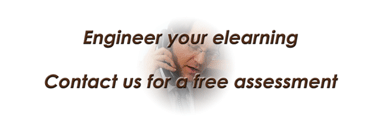We instructional designers always talk about engaging learners but what do we mean by this? We want students to participate in the course, class, or learning activity we present to them. We want them to take an interest in their learning, we want to foster curiosity and the desire to learn more. That is a great definition but how do we achieve that in practice? For an in-person setting that can prove difficult but there are so many resources out there that you may find yourself wondering which tool to use in your case. For eLearning, well that is a different story.
Remember that you are not there to respond to your students’ questions or body language that may indicate they are not engaging in your class. You can’t provide immediate feedback in a way that sparks more interest in what you are teaching. Basically, you can’t talk, hear, or see them, or if they need to do something with their hands, you won’t be there to provide feedback either. So, how do you make it work in eLearning?
Well, it requires a lot of planning, a lot of meetings with SMEs, graphic designers, multimedia experts, and any other person that might get involved in the project. It is rare that you work on these things on your own. In this post I am sharing some ideas on how to make engaging eLearning materials that can drive your learners in taking an interest in their own learning.

Tell a Story
One way to engage your learners is to present the content as a story with goals in mind. You can start by asking relevant questions while you present the course objectives. Then introduce the learner to basic elements needs to understand the story that would follow. You can make the learner the main character of the story, personalize the course so that they feel a narrator is speaking to them. You could set up the story as a quest to find elements that can help answer the questions and reach the objectives and goals of the course. Adding game elements can help engage your learners, maybe you can create sections that will unlock until they completed all tasks and activities in that section of the course (for example, a minimum passing score).
It is a good idea to create branching scenarios when telling a story because this personalizes the experience for each learner. Linear stories are predictable, and they will know, and at that point you already lost them. If you are building branching scenarios, you need to create elements that connect each branch, they must be relevant to the whole story. Along the way you can add elements that make it a more immersive environment, for example by creating a case scenario in a real setting through a video with effects and interactive elements like clickable areas.
Make it Learner-Centered
In terms of instructional design, find the best solution according to learning and instructional design theories that work in the eLearning environment. One of these proposes the idea of making learners active agents in the course by encouraging participation through activities such as discussions, debates, writing essays, and doing virtual presentations. This is commonly called as learner-centered approach. Another way to make learners take responsibility of their learning is by allowing them to create content for example, slide deck presentations, where they apply what they learned, you could ask them to create videos projects so they can showcase an element of the subject they are learning.
One way to bring your course towards a learner-centered approach is to apply design thinking during the initial process. Asking questions similar to “what do the learners need?” and “What would you like them to experience in the course?” will help you focus your course towards the needs of your learners. As I was training as an instructional designer, I learned that learning objectives are the key to the success of the course because these are the elements that provides the compass to the course. But before you try to fulfill learning objectives, find out how to best serve your learners.
Use All the Potential of your LMS
Explore your learning management system (LMS) and find out the capabilities it can offer, and how it can help you create eLearning experiences: from engaging activities to multimedia elements, to gamification elements. It is possible your organization already has one and you can research all features available (probably contacting the vendor, or by visiting their website), there might be additional tools you can acquire to broaden the spectrum of capabilities. There may be a support team that handles the LMS, they might help you in settings up other systems compatible with the LMS. For example: games, interactive modules, quizzing tools, and so on.
Your LMS might accommodate branching scenarios in the area where you build lessons, you could integrate quizzes, assignments, discussion, writing assignments, and others. See my post on how to build gamification in your LMS system. Most of all, you could monitor learner activity and check on their engagement with the course. Their statistics on course activity might give you an idea of how much time they spend in your LMS or, being more granular, on each activity you set up in the lesson. Some LMS systems allow for the integration of a scoreboard where each learner can see their progress and that of their colleagues. Some systems allow for the integration of video streaming and conferencing tools to conduct live virtual classes.
Using Engaging Multimedia
It is a largely unwritten rule but if you roll out an eLearning course without the use of multimedia, your learners will probably feel disappointed because of the expectation. They probably attended other courses that contained lots of it and now they are addicted. Let me tell you that there is nothing wrong with making a text-based eLearning course, it all depends on the assessment made by you at the start of the project. Even for a course like this, you may be able to reduce the amount of text by creating graphics, charts, or infographics that are more engaging that just text.
If you are an expert in video editing and in creating digital effects, by all means use those skills to improve your eLearning course. Otherwise, engage an expert, unless you have aspirations on becoming a video producer, I wouldn’t recommend spending the time learning these skills. Of course, very simple editing of video (cutting off segments, adding graphics, and so on) is an ability many instructional designers and eLearning course developers have. You can add video for showing procedures, examples, cases, and processes. If you are using video for slide deck presentations, you should consider adding elements that engage learners, such as quizzing, games, and activities that require learners think and use their cognitive skills (writing, discussions, answering open questions with a model answer).
Conclusions
In general, there are many way to create engaging lessons, courses, and materials for eLearning, those that are designed considering design thinking and the learner as the center of the design, seem more effective. If you create your course in the form of a story that branches out as learners move along, can be mor engaging than those built with a linear timeline. Integrating video and multimedia modules also encourages students to participate in the course. If designed well, these materials immerse learners in the story, which conduces to learning and more engagement. One thing that I forgot to mention above is that you need to integrate feedback mechanisms all over the course, remember that you will not be there to provide that feedback.
Finally, in terms of management and collecting data for later evaluations, a LMS system can help you integrate an engaging eLearning course with elements such as multimedia, quizzing, discussion boards, writing assignments and live virtual classes. In terms of videos and multimedia elements, do not spend time learning new video editing skills, if you can rely on other team members, your time is best spent on the design of these elements. Creating engaging courses requires lots of different tasks that you alone may not tackle alone, if you have a team in place, it will save you a lot of time and headaches. It requires the integrations of instructional design, game design, eLearning, multimedia, learning theories, and even computer sciences.
As always, find us in social media. You can share this content by using the buttons below. If you have questions and comments, use the form at the bottom of this page, or contact me directly, and I will get back to you as soon as I can. Thank you for reading this post.