I have conducted my fair share of webinars for eLearning and I would like to share some of the things I have learned and picked up along the way, with the aim of providing some useful nuggets on how to make it into a successful event in your eLearning class. First of all, a webinar can be many things (a meeting, a product plug, and so on) but in order to use it for eLearning, you need to prepare the webinar for that learning delivery method.

Many of the steps I will describe are related to planning and preparation. Sorry, but you need to rehearse these events, it looks bad when your students figure out that you are unprepared. Worse than that, it will be on tape since these events are usually recorded so students can consult the class to review. But you will get the hang of it, practice makes perfect.
Want to monetize your eLearning webinars? Read: Those Recorded Webinars? That is Not eLearning. The Good News? You Can Fix That.
Table of Contents
- Prepare for the eLearning Webinar
- Practice the eLearning Webinar with the Moderator
- Check your Hardware
- Stop, Breathe
- Make the eLearning Webinar Interactive
- Field Questions
- Establish Web-etiquette in Your eLearning Webinar
- Follow Up, Send Recording to Your eLearning Students
- Final Thoughts
Prepare for the eLearning Webinar
I posted about preparing for an eLearning webinar some time ago. I suggest you get a moderator for your eLearning webinar. You need to prepare your presentation slides and materials, check that you have the software and hardware required, and you need to set up a time for practice. Having a moderator will reduce the amount of work for you and will let you concentrate on your task: delivering an engaging eLearning webinar. It will be helpful if you could get somebody with authority (a fellow professor or colleague) to be the moderator or you can feature them as an invited speaker (then you can be the moderator). This will draw a good audience to your eLearning webinar. You need to be ready for the webinar, don’t try to wing it because you think it looks easy to do, believe me, it is not easy at all. Don’t think that because you have given countless of live presentations in front of audiences, a webinar will be easy pie. It is not, believe me. It doesn’t matter if you are a good speaker in a room, a webinar is a totally different animal. Having said that, it is helpful that you are a good speaker but the second key component is that you prepare a powerful slide presentation to show to your audience. Just you speaking with a blank page (or even just one slide) will put them to sleep, many will bolt out in a minute. It is important that you work in this presentation so that it has a visual impact, which has second importance next to the core of the content. Adding meaningful images, graphics, or short phrases does help in conveying your message. Remember that they only have two means to assess the quality of your eLearning webinar: your slides and your voice (although some presenters like to show on webcams, I find this distracting).
Practice the eLearning Webinar with the Moderator
One day before the eLearning webinar run a small test with the moderator and maybe a couple of volunteers as audience members. Here the idea is to determine if the flow of your presentation works, if you voice is emphasizing enough, the points where you will take a break for an activity, and so on. Technology does fail sometimes and you have to be prepared for any eventuality, for example, if you cannot share your screen, send them the slides by email or in a Dropbox. If they can´t hear you, be prepared to join by phone. Make sure that you are in a room free of interruptions and external noise. Make one run to make sure you do not go overtime, it is OK to make mistakes but take notes of them. Your slides might need tweaking, this is the best time to make note of them. Create a short bio that your moderator can use to introduce you during the eLearning webinar. This is the perfect opportunity for the moderator to practice your introduction, you both can make adjustments to come to an agreement that satisfies both of you.
Check your Hardware
Invest in a good headset and microphone, if you use the integrated microphone in your computer, bring it as close as you can to your mouth and test your volume by recording your voice. You may do this during the practice session, if you have an IT department, contact them to check that your equipment has the minimum requirements to run your eLearning webinar.
Stop, Breathe
In between the eLearning webinar you should make some time to stop and breath. Is the audience engaged? Has the attendance grown since the webinar started (the moderator is specially helpful for the chore of checking attendance), are people bolting out the doors? Have you had questions so far? While you ponder these questions, you could create a two minute recess by asking your audience to answer a short question related to the eLearning webinar content, you could add a scoreboard showing the preferences, which could help the audience figure out if their response was correct. Maybe you create a short game mechanism that engages your audience in thinking about a topic. They will appreciate shifting the focus from you to an engaging game that supports their learning and keeps them engaged. This works if your eLearning webinar has a one hour duration or longer.
Make the eLearning Webinar Interactive
If you are planning on talking for an hour non-stop, think again. You need to make your eLearning webinar into an engaging experience. Ask questions to the audience. If you systems allows it, prose the question on the screen so that they can answer immediately. If not, pose the question on a slide and watch the chat system for the answers from the audience. Do this at the beginning of your session, some time in the middle, and maybe one at the end. Of course, you have to pause when somebody asks questions. Unless the subject is short, don’t take questions yet (but make your audience aware of this) until the end, otherwise, tackle questions during the presentation. Present a slide with some kind of inside joke (any profession has one) that conveys a message related to your presentation. This will make them smile and be more attentive to what you are saying. Don’t try to show videos, the time delay (because you are sharing your screen) and connection issues will derail your effort. Instead, provide the link to the video and let them watch it later on.
Field Questions
Be on the look out for questions. Most eLearning webinar systems will have some kind of chat feature that allows attendees to type a question, if you don’t pay attention to the feed you might miss those questions, your audience will be frustrated by your lack of attention. This is where the moderator can help you, they will bring to your attention interesting questions or observations from your audience. Some other eLearning webinar systems allow attendees that have microphone and camera to speak. I don’t recommend that, unless your moderator (it comes handy at this time) is willing to grant the microphone to any in your attendance. The webinar will have distracting background noise if you let everybody with the microphone open. Don’t go over more than two minutes in answering a question. Be succinct, if the answer is actually long, make the promise to answer by e-mail to all attendees and take a note of it. But be sure to at least give some nuggets they can take with them, then expand on it in your email. Don’t just say you will respond by email but never follow up.
Establish Web-etiquette in Your eLearning Webinar
You have to be at least 15 minutes in advance to the the scheduled start of the event. Do not come late to your own eLearning webinar, specially if you are the presenter and somebody else is the moderator (you have to respect their time as well.) It is disrespectful to your attendees to show 10 minutes after the supposed scheduled time of the webinar. Make sure you answer all questions that they may ask during the eLearning webinar, encourage them to ask questions at the beginning, in the middle and at the end of the event. Encourage them to send you questions by e-mail later on if you run out of time. Likewise, if time runs short and you still have questions to answer, send an email with your answers immediately after the seminar has ended. Do not wait till next day to complete this task. Be courteous all the time, treat your audience with familiarity and make them feel welcome by thanking them for attending the eLearning session, it also helps if you share something personal with them (like a picture of your pet, your children, your house, your office, and so on.)
Follow Up, Send Recording to Your eLearning Students
The very next day (or even a few hours after the webinar) make sure to send out a follow-up email to all of those that registered to the eLearning webinar (even if they did not attend but registered anyway), thanking them for their attendance, inviting them to the next event, and maybe promoting that they visit your website to watch the recorded session. If you slides are valuable to your attendees, share them, it won’t hurt. If you have an editing software, you may want to convert the video to a universal file type such as MP4, if you don’t have any copyright or other restrictions, upload the video to a sharing service (such as YouTube), and share the link. Embed the video in your blog or website so that they come back to your site, this will drive traffic, if you would like to generate analytics.
Final Thoughts
These are some of the recommendations that I offer to you from my experience conducting and hosting eLearning webinars. Remember that you need to be ready for the event, this includes checking equipment and that you have everything you need. Practice before the eLearning webinar, you can invite people that can give you valuable feedback. Check you have the appropriate equipment, bring your IT department if you are not sure about this. You need to add breathers during the session, specially if it is a long one. You can prepare questions or activities to drive away attention from you. You may want to include games, thought-provoking questions to engage your eLearning webinar audience. You need to pay attention to the questions that may arise during the presentation. If the answer is too long to cover during the event, promise to send an answer by email, or better, post it in you website. Remember to be kind and address your audience with respect, you may want to publish policies for how students need to behave during your eLearning webinars. Finally, follow up on any promises you made during the session, you need to build that trust with your audience. If you have more tips and recommendations, please share them with us. I hope you find this post useful.
Please, find us in social media. You can share this content by using the buttons below. If you have questions and comments, use the form at the bottom of this page, or contact me directly, and I will get back to you as soon as I can. Thank you for reading this post.

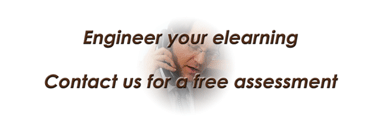
Pingback: ELearning in Motion – eLearning Technology Offers more Sources of Revenue for Associations